Vous êtes ici
My first JavaFX application - 2 - First UI
It's now time to write some code. I'll do what I usually do when I have to develop an application with a GUI: I design the UI before anything else.
So, firstly, let's list the functions the UI has to provide:
- let the user choose a serial port (speed and byte format are fixed by the device)
- let the user send some frames to the device, after having set up some parameters depending on the frame. Our first version will only send one predetermined frame
- display received frames
Now that we know what we want to do, let's implement it! After some additional reading and tests, I end up with following architecture and code:
- GUI is designed using Scene Builder. Resulting FXML code is in file UserInterface.fxml. This UI is based on following elements:
- a label and a text field (not used in current code)
- a button
- a list view
- the controller associated to the UI is implemented by UserInterfaceController class
- RecFrames class is used by the controller to handle data displayed by the list view
- Main class starts the application
Contents of each source file is below:
UserInterface.xml
<?xml version="1.0" encoding="UTF-8"?>
<?import java.lang.*?>
<?import java.util.*?>
<?import javafx.scene.control.*?>
<?import javafx.scene.layout.*?>
<?import javafx.scene.paint.*?>
<?import javafx.scene.text.*?>
<VBox maxHeight="-Infinity" maxWidth="-Infinity" minHeight="-Infinity" minWidth="-Infinity"
prefHeight="400.0" prefWidth="600.0" xmlns="http://javafx.com/javafx/8.0.40" xmlns:fx="http://javafx.com/fxml/1"
fx:controller="com.monblocnotes.devicecontroller.UserInterfaceController">
<children>
<GridPane>
<columnConstraints>
<ColumnConstraints hgrow="SOMETIMES" minWidth="10.0" prefWidth="100.0" />
<ColumnConstraints hgrow="SOMETIMES" minWidth="10.0" prefWidth="100.0" />
</columnConstraints>
<rowConstraints>
<RowConstraints minHeight="10.0" prefHeight="30.0" vgrow="SOMETIMES" />
<RowConstraints minHeight="10.0" prefHeight="30.0" vgrow="SOMETIMES" />
<RowConstraints minHeight="10.0" prefHeight="30.0" vgrow="SOMETIMES" />
</rowConstraints>
<children>
<Label text="Enter serial port device:" />
<TextField fx:id="serialPortTF" GridPane.columnIndex="1" />
<Button fx:id="sendReadCommandBtn" mnemonicParsing="false" text="Send READ command" GridPane.rowIndex="1" />
</children>
</GridPane>
<ListView fx:id="recFramesLV" prefHeight="319.0" prefWidth="600.0" />
</children>
</VBox>UserInterfaceController.java
package com.monblocnotes.devicecontroller;
import java.net.URL;
import java.util.ResourceBundle;
import javafx.collections.FXCollections;
import javafx.collections.ObservableList;
import javafx.event.ActionEvent;
import javafx.event.EventHandler;
import javafx.fxml.FXML;
import javafx.fxml.Initializable;
import javafx.scene.control.Button;
import javafx.scene.control.ListView;
import javafx.scene.control.TextField;
public class UserInterfaceController implements Initializable {
@FXML private TextField serialPortTF;
@FXML private Button sendReadCommandBtn;
@FXML private ListView<String> recFramesLV;
private ObservableList<String> lines;
private RecFrames recFrames;
private int num;
/**
*
*/
@Override
public void initialize(URL location, ResourceBundle resources) {
sendReadCommandBtn.setOnAction(new EventHandler<ActionEvent>() {
@Override
public void handle(ActionEvent event) {
addFrame();
}
});
lines = FXCollections.observableArrayList();
recFramesLV.setItems(lines);
recFrames = new RecFrames(lines);
num = 0;
}
/**
*
*/
public void addFrame() {
num++;
String str = "frame " + num;
recFrames.addFrame(str);
}
}RecFrames.java
package com.monblocnotes.devicecontroller;
import javafx.collections.ObservableList;
public class RecFrames {
// Maximum number of displayed frames.
private final static int MAX_NB_FRAMES = 3;
private ObservableList<String> frameList;
/**
*
* @param frameList
*/
public RecFrames(ObservableList<String> frameList) {
this.frameList = frameList;
}
/**
*
* @param frame
*/
public void addFrame(String frame) {
int s = frameList.size();
if (s >= MAX_NB_FRAMES) {
// Remove oldest element.
frameList.remove(s - 1);
}
// Add new element.
frameList.add(0, frame);
}
}Main.java
package com.monblocnotes.devicecontroller;
import javafx.application.Application;
import javafx.fxml.FXMLLoader;
import javafx.stage.Stage;
import javafx.scene.Parent;
import javafx.scene.Scene;
public class Main extends Application {
/**
*
*/
@Override
public void start(Stage primaryStage) {
try {
Parent root = FXMLLoader.load(getClass().getResource("UserInterface.fxml"));
Scene scene = new Scene(root,400,400);
scene.getStylesheets().add(getClass().getResource("application.css").toExternalForm());
primaryStage.setScene(scene);
primaryStage.show();
} catch(Exception e) {
e.printStackTrace();
}
}
/**
*
* @param args
*/
public static void main(String[] args) {
launch(args);
}
}What happens when you run this program? The window below is displayed:
 Quite ugly, isn't it?
Quite ugly, isn't it?  But it does what I want with this first version, i.e. intercepting clicks on button, and displaying most recent strings in list view. More precisely, every time you click on the Send READ command button, a new string is generated and displayed. Most recent string is displayed at top, and only latest three strings are displayed:
But it does what I want with this first version, i.e. intercepting clicks on button, and displaying most recent strings in list view. More precisely, every time you click on the Send READ command button, a new string is generated and displayed. Most recent string is displayed at top, and only latest three strings are displayed:
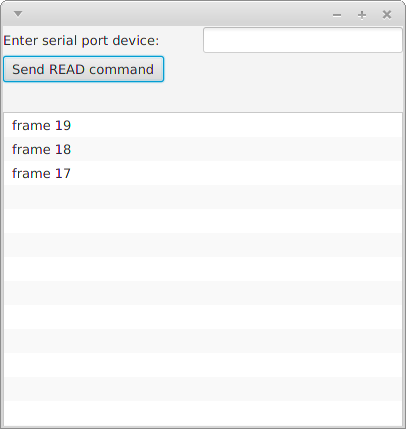
Why this name for the button? Well, you'll discover later.
 Previous article
Previous article